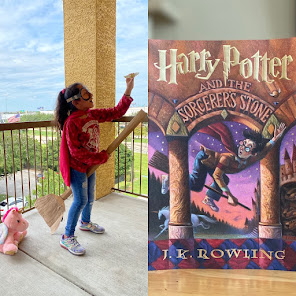Sunday, June 2, 2024
STEM Lab 23_24 Round 7 - Wind Whipped Edition
Tuesday, April 23, 2024
STEM Lab 23_24 Round 6
Wednesday, November 1, 2023
STEM Lab 23_24 Round 2
I have been so busy being amazed by the incredible work the students are doing this round, I just realized that I had yet to write the blog post about it!
Kindergarten & First Grade
This round is one of my personal favorites, Math Stories. In this unit, each day starts with a picture book that centers on some kind of math concept. Some of the books tell stories, while others are more like counting books or math puzzles. Each grade level's books feature a variety of math topics including number sense, geometry, measurement, multiplication, and general problem solving. After the day's reading, students complete a hands-on activity related to the math concept covered in the book. Sometimes the activity is a bit like an art project, other times it is practice employing a particular tools or strategy. What I love about this unit is the chance to pair two subjects (math and literature) that students too often think of as related.
Second Grade
This past summer I was fortunate to be able to travel with Lindblad Expeditions and National Geographic as a Grosvenor Teacher Fellow to the high arctic archipelago of Svalbard. (You can read more about the particulars of that experience here and here.) This is the first project inspired and informed by my fellowship experience. I have done other iterations of this project before, but this time it was fully centered on the arctic. We started with a photo highlights tour of my time in the arctic. Then students chose one of the arctic animals from a list and researched it using the National Geographic Kids website. Part of the note taking process included drawing the animal and its habitat. Those drawings served as practice for the elements that were included in a Scratch Jr project about the selected animal. Students drew their animal's habitat and several versions of the animal. These drawings were photographed into a Scratch Jr project and coded to share information that students gathered from their research. This is one of the first projects students in the STEM lab complete that combines physical and digital elements and the results were amazing.
Third Grade
A perennial favorite in the lab is cardboard arcade, and this round saw 3rd grade get their chance with this project. Many of the current 3rd graders remember getting to visit the lab in 1st or 2nd grade to play cardboard arcade games and there were cheers from several students in each class when I announced the project for the week. We start by watching the short film Caine's Arcade for inspiration and discussion. Then students begin brainstorming and planning their games in their STEM lab journals. The middle of the week is spent building, testing, and making necessary adjustments to the design. At the end of the week finished products are presented to a visiting group of students from 1st grade along with administrators. These presentations are an important part of the design process in the lab. Sharing their work with an authentic audience gives the students a chance to practice talking about what they have created and what they have learned from the building process. The presentations also serve to inspire the younger students when they see the kinds of projects they will get to do as they progress through the STEM lab curriculum.
Fourth Grade
For the 4th graders, this round was the first half of a 2 part project. The end result will be an interactive biography programmed in Scratch and controlled with a physical display. Part 1 involves researching the life and important contributions of a well known artist or scientist. They had their choice of 11 different people as well as the choice of whether to work alone or with a partner. Once they had completed their research, students moved on to the Scratch project. The programs are run with key press events which will allow them to be controlled in part 2 with the Makey Makey and the physical display. Students had to find 3 relevant images and at least one map to include with their program. We had some great discussions about using images to illustrate the information being shared in the program. In round 2 the students will share their completed projects with a visiting class and administrators.
The Scratch biographies can be found in this studio. (Some are still works in progress.)
Fifth Grade
Like 4th grade, the 5th graders started work on a two part project. This one is called Tiny Museum. The students conduct research on a chosen topic and use Scratch to create a virtual museum room with artifacts and images that share what they have learned. The project includes a narrator that serves as a digital tour guide to the exhibit they have put together. The topic choices I gave them were inspired by my aforementioned National Geographic fellowship. I wanted them to focus not just on the basic information about the topic, but also the impacts human activities are having on the arctic ecosystem. The second part of their project will have them building a physical model of their museum room and wiring a switch to the door that triggers the tour guide to start start speaking upon the door opening.
Here is the studio of virtual museum rooms. (The projects at the top of the studio are very much works in progress because our 5th graders went to camp the last week of the round, so they only had 2 days to work on their programs.)
Tuesday, February 14, 2023
STEM Lab Round 4
Round 4 in the STEM lab has been truly wonderful! The students have done some amazing work and leanred so much. From programming robots to interactive posters to hacked works of art, I could hardly be more proud. Read on for a look at what we have been up to in the lab.
Kindergarten & 1st grade
Robo-Mouse returns! This is always a fun unit to teach in large part because of the excitement of the students. At this point in the year they have had a great deal of experience watching their programs run on a screen. The year started with Code.org coursework and was followed later with Scratch Jr. However, there is a special thrill to seeing one's code run in the physical world as the Robo-mouse moves through the mazes students constructed.
In Kindergarten we start with a general introduction to handling the robot to keep it safe, and then we do a couple short programming exercises together so we can discuss the differences between this and our screen-based programming tools. Then students work in groups to create a maze for their robot and take turns coding it to the cheese. After this initial exploration time, students are given task cards with mazes to build and then program the mouse to navigate. The task cards describe long mazes requiring more complex programs to complete.
Most of the 1st graders remember using Robo-mouse last year, so we begin with a brief review and some exploration time in order for them to get reacquainted with the device. The rest of the week they work on a series of increasingly challenging task cards. They build the maze and, before getting their hands on a robot, they use the algorithm cards to plan their programs. This gives them the chance to develop their algorithmic thinking and to practice debugging as they identify the place in the program where things went wrong. Each day after they complete the task cards, students are allowed to design their own mazes and they delight in challenging themselves with the most difficult ones they can imagine.
2nd grade
I have wanted to do a math stories unti with second grade for a while, but was not able to get a hold of the books I wanted to use. Thanks to the support of our awesome PTO, I was finally able to gather the desired books to bring math stories to second grade. Most of the books have a focus on building number sense and on operations like addition and multiplication, but we also touch on geometry. After reading and discussing each day's story, students work together on an activity related to the math found in the book. The activities are generally in the form of a number puzzle or problem solving activity. Students have to share their reasoning both with me and their classmates. I was so impressed by the rich discussions I heard students having with each other as I walked around the room. Our geomtry book, Perfect Square, lent itself to a more artistic project. Students decorated and dismantled a plain white square of paper to create a picture inspired by the story. The primary goal of the unit's activities is showing students that there are a variety of strategies, all equally valid that can result in solutions.
3rd grade
In round 3 our third graders selected a science topic to research and then created Scratch project to share what they had learned. Round 4 started with an introduction to the Makey Makey I/O board. The name is an amalgam of "make" and "key" and stands for "make a key". It allows us to use any conductive material to build switches and keys that can communicate with and control our programs. Students practiced setting up the Makey Makey and explored its capabilities with a set of plug and play apps including a piano, audio sampler, and etch-a-sketch drawing program.
Next, students created a poster that complemented their Scratch project. They added metal fasteners and copper foil tape to create touch points for the user to control the program. These were connected to the computer via Makey Makey, here acting as a USB keyboard. The Scratch programs they created use the space and arrow keys as events to run different parts of the code. The Makey Makey is precoded to those keys. Touching the "earth" point and one of the others at the same time closes a circuit that the board reads as a press of that key. The corresponding part ot the Scratch program runs as each point is touched. We wrapped up each week by sharing our work with a visiting first or second grade class. Everyone did a great job presenting! All of the Scratch projects are in this studio.
4th grade
This round was the beginning of a two part project centered on the state parks of Texas. The theme of the fourth grade curriculum is the history and geography of Texas, so this project is a natural tie in. Students explored different sites on the Texas Parks and Wildlife site. They were allowed to select any park that caught their interest to be the subject of their research. I gave them a series of guiding questions to help their notetaking that included identifyinig the region of Texas the their chosen park is in, the history of the park, and the plants and animals that can be found there. After gathering information, the students planned and began programming a digital tour guide for the park using Scratch. The most of the projects are in this studio, but many are works in progress because of the week's other activity.
The fourth graders also participated in a Skype-a-Scientist meeting during this unit. Skype-a-Scientist has been part of many STEM lab units over the years. They partner classroom teachers with scientists working in a variety of fields. Students have tthe chance to have a conversation about a scientific topic with an expert and to learn about what it is like to work as a scientist. I requested ecologists for this particular round of meetings because one of the things I want to students to investigate about their park is the ecosystem it is a part of. Skype-a-Scientist took 2 days of the unit, one to learn background on ecology and our scientist's particular focus, and one day for the meeting. Each meeting is a bit different, but they are always interesting.
5th grade
This round's fifth grade project is one I have done in a few different iterations in recent years, and I look forward to it. I alternately refer to it as "Interactive Art" or "Hacked Art". Students select a painting from a famous artist from a collection I have put in a Google folder. Students are allowed to suggest a painting that is not one of the ones provided, but I do insist on approving it. The painting gets loaded into Scratch as a background first, and then as a sprite. Using the image tools, students erase all of the painting added as a sprite except for an element that they want to be interactive. They place this element against the background where it blends in. This sprite is coded to react to being clicked. This process is repeated several time until most of the painting has been made interactive. I always love seeing the creative outputs the students imagine into the paintings. Below are two standout projects (it was really hard to choose just 2). Click the green flag and then click the elements of the painting. Sound on to get the full effect. The complete hacked art studio is here. (Until 2/17/2023 the projects at the top of the studio are works in progress.)
Friday, September 17, 2021
Third Gets Unstuck in Scratch
I selected the module on "parallelism" (2 or more things happening at once in a program) for this unit. It is an accessible concept for those students who are new to computer programming, and it has a lot of room for creative expression. We started by exploring some "inspiration projects" collected in a studio by the Getting Unstuck team. Students tried the projects, tinkered with code, and made observations about how they projects worked. This was also a chance for them to experience one of the most powerful features of Scratch, the ability to see the code behind someone else's project and to make changes to that code (without altering the original). It's a digital equivalent to taking your toys apart to see how they work without having to worry about putting them back together again.
There are a couple projects embedded below (just click the green flag to run them). The full studio of projects can be found here: 3rd grade parallelism.
Sunday, February 28, 2021
What We Have Been Up To In the STEM Lab
What a year it has been thus far in the STEM Lab. Despite my best intentions to keep up with this blog, the fast pace brought on by 1 week rotations (rather than 2 week), and the challenges of teaching both in person and virtual students simultaneously, defeated me.
We have been busy as usual in the lab (which is to say on a cart that I have been pushing around the school since October). Here's the short version of what has been going on with the STEM Lab.
Computer programming
As always, developing computer programming skills is an important element of our practice. Coding helps build critical problem solving and algorithmic thinking strategies. My approach in the lab places equal emphasis on instilling a sense of creative confidence in the students. I want them to thinking of programming not as an activity, but as a tool they can employ to share their learning and express their ideas.Kindergarten, first, and second grades have been using Code.org and Scrach Jr while the third through fifth graders have been using Scratch.
Math Stories and Math Art Challenges
Kindergarten and first grade recently finished up an unit on math stories. Each day we read a book that combined literature and a math concept. Following the book students completed a an activity related to the book's theme.
Earlier in the year, all of the students in Kindergarten through fifth grade enjoyed a unit of math art challenges. This unit was a playful exploration of the connections between mathematics and art. We looked at elements of geometry and probability along with patterns. Most of the math art challenges were adapted from a project maintained by Annie Perkins on her website: #MathArtChallenge. Many of these are geared towards middle and high school math students, but there are several that work for elementary students.Skype-a-Scientist and Research Projects
One of my favorite additions to the STEM lab over the last couple of years is Skype-a-Scientist. This organization matches K-12 educators with scientists working in a variety of fields. This gives students the opportunity to have a conversation with (as many say) "a real live scientist". They learn about the diversity of careers paths in the sciences and see that science is open to people of all backgrounds. Over the years we have spoken with ecologists, biologists, paleontologists, speleologists, and more. We have met people from the USA, UK, Sweden, Germany, Portugal, and Brazil.
I incorporate Skype-a-Scientist meetings as part of projects that have students researching and sharing their learning. This year so far all of second (learning about food webs) and third grade (coral reef ecology) have had scientist meetings. By the time spring break gets hear, fifth grade (cartography) will be part of that list as well. Going forward, fourth and first will have their turns.Building
One activity that has fallen by the wayside during the pandemic is physical building and making. The projects cannot involve materials that are not common household items and for the in person students, they have to be simple enough that students can complete them independently. Then there was the issue of being on a cart and necessity that the materials be easy to move between classes.
Second grade is currently completing a project in which they are building 3D models of animals by combining 2D slotted cardboard pieces. The last day of the project has them mix up their pieces to create fantasy animals that they name and describe for science.
This has certainly been the strangest of school years. I am excited nonetheless about the projects I have planned for the rest of the year. Check back soon to see what we work on next.
Monday, September 28, 2020
Starting the Year in the Virtual STEM Lab


Now that the first 3 weeks of the strangest school year of my career are behind us, and we have settled into a rhythm of sorts, it seemed like a good time for the first blog post of the year.
The lab schedule and projects were created in order to minimize stress on families. Synchronous whole group meetings were set for Monday to introduce the projects and Friday to review and share. The projects varied by grade level of course, but the theme across the board was "plugged or unplugged". I wanted students and families to have a project choice that did not involve a computer because I am well aware of how much time the children are spending in front of the computer already.
The "plugged" option for my Kindergarten, 1st, and 2nd graders had them working in their grade level Code.org courses. It was a bit different this year since the unplugged activities are a bit of a challenge to lead in a Teams meeting. The students who have chosen this activity have done a great job progressing through the lessons. I have been most impressed however with the quality of their responses to the reflection prompts. (These get submitted through our district LMS called the HUB.) It was great to see their excitement about successfully completing the puzzles at each level and to see them reflecting on what they had learned. So far my favorite response to "what is one thing you have learned this week?" is from a 1st grader who noted, "I learned that there is more than one way to do things". That is one of the key messages in the STEM Lab.
The 3rd, 4th, and 5th graders' "plugged" choice involved using the Scratch programming language to create a project. The 4th and 5th graders are familiar with Scratch for the most part and I challenged them to create an animated book review project. The 3rd graders missed out on their traditional introduction to Scratch at the end of second grade, so they are mostly new to the platform (though most have experience with Scratch Jr). Their task was to create a project that introduced themselves to others. In both cases I provided examples, but encouraged the students to be as creative as they wished with the form their projects took. I have not been disappointed so far. The 3rd graders are doing an amazing job of problem solving their way through this new programming environment, and the 4th and 5th graders are extending their skills through some playful experimentation.
The "unplugged" activity was the same for everyone, Kindergarten through 5th grade. The challenge was to use whatever materials they have around to build a 3 dimensional model of a favorite book cover. I showed the students a few examples, but again, they were encouraged to be as creative as possible. The only rule was no 2D products. I have gotten so many amazing projects back so far. This building project has proven to be a bit more of a popular choice than the coding project. I am not terribly surprised by this because when I told the classes in our meetings that they had a non-computer choice there were many looks of relief.

As I mentioned above, there is a reflection piece to these choices. The prompts vary by grade level a bit, but are all aimed at getting students to reflect on what they learned, the quality of their work, and to think about how they might improve their projects in a second iteration. One of my favorite prompts is the one that asks students to choose 3 adjectives to describe their work. Some responses I have enjoyed from a variety of students include "challenging", "surprising", "awesome", and "breakable".
We have a few weeks left of fully digital learning. Beyond that point there are many unknowns. But whatever may come, I have loved seeing the students' work, and I know that we will find a way to continue making together.
Saturday, July 18, 2020
Getting Unstuck 2020

I have long felt that the best professional development is teachers talking to other teachers. The Getting Unstuck experience is the best example of this kind of learning. Over the course of this 2 weeks I connected with many dozens of educators from around the world. I saw hundreds upon hundreds of inspiring Scratch projects. I learned new ways to use Scratch, explored elements of the language I am unfamiliar with, and collected inspirations for student projects to last me many years.
Friday, January 3, 2020
Two for One Blog Post - Interactive Posters and Math Stories
 The run up to the winter break is is always a busy time. Mine was even busier than usual and the first casualty was my blog posting schedule. So this one will wrap up the work done by the kindergarten, first, and third graders during cycle 2. Then I'll be all ready to go when cycle 3 starts in another week.
The run up to the winter break is is always a busy time. Mine was even busier than usual and the first casualty was my blog posting schedule. So this one will wrap up the work done by the kindergarten, first, and third graders during cycle 2. Then I'll be all ready to go when cycle 3 starts in another week. Third graders got their first taste of true digital making during this rotation with the interactive posters project. Each class had a different set of research topics to choose from. I try to do this with all of my groups and grade levels. It gives me the chance to see how well various topics work for a particular project. Also, speaking for myself, I like to have some variety in the projects over the course of the unit since I am implementing the same lesson plan 4 times in a row as the classes rotate through the lab. The choices ranged from recycling and energy conservation to birds and fish to objects in our solar system.
Third graders got their first taste of true digital making during this rotation with the interactive posters project. Each class had a different set of research topics to choose from. I try to do this with all of my groups and grade levels. It gives me the chance to see how well various topics work for a particular project. Also, speaking for myself, I like to have some variety in the projects over the course of the unit since I am implementing the same lesson plan 4 times in a row as the classes rotate through the lab. The choices ranged from recycling and energy conservation to birds and fish to objects in our solar system. Students had the option to work independently or with a partner. They researched their chosen topic and recorded notes in their journals. They then planned a Scratch project to teach about their topic. The plans needed to include backgrounds and sprites they would use, what facts from their research went with each background, and how the sprites would move and talk. I introduced the students to computer programming vocabulary like "event" and "comment". Events are a key part of how their programs for this project operate and commenting one's code is a good habit to get into and one I have been lax in training my students in acquiring. The students also learned how to add pictures from other sources to their Scratch projects. An important part of this is finding pictures that are open source and giving proper attribution in the project notes.
Students had the option to work independently or with a partner. They researched their chosen topic and recorded notes in their journals. They then planned a Scratch project to teach about their topic. The plans needed to include backgrounds and sprites they would use, what facts from their research went with each background, and how the sprites would move and talk. I introduced the students to computer programming vocabulary like "event" and "comment". Events are a key part of how their programs for this project operate and commenting one's code is a good habit to get into and one I have been lax in training my students in acquiring. The students also learned how to add pictures from other sources to their Scratch projects. An important part of this is finding pictures that are open source and giving proper attribution in the project notes.
 Teams start on the Scratch project together so that both partners are familiar with the basics of its function. After a day or two one partner steps aside and begins work on a poster that complements the Scratch project. When the poster and program are complete, brass fasteners and copper foil tape are added to the poster to create touch points that can be used as key press events to run the various parts of the Scratch program. Turning these conductive materials into "buttons" is achieved by using the Makey Makey input/output board. It is essentially a keyboard connected to the computer via USB without any keys. Wires with alligator clips connect the poster to the Makey Makey which, once plugged into the computer, allows the brass fasteners on the poster to function as key presses when touched.
Teams start on the Scratch project together so that both partners are familiar with the basics of its function. After a day or two one partner steps aside and begins work on a poster that complements the Scratch project. When the poster and program are complete, brass fasteners and copper foil tape are added to the poster to create touch points that can be used as key press events to run the various parts of the Scratch program. Turning these conductive materials into "buttons" is achieved by using the Makey Makey input/output board. It is essentially a keyboard connected to the computer via USB without any keys. Wires with alligator clips connect the poster to the Makey Makey which, once plugged into the computer, allows the brass fasteners on the poster to function as key presses when touched.One of the things I have come to love most about teaching in the STEM lab over the last 5 years is the pure excitement and wonder that students express the first time they try out something made interactive with the Makey Makey.
I wrote a guide to this interactive poster activity that can be found here on Instructables.
 Kindergarten and first grade had a unit that centered on math and literacy. Each day we read a story in which some kind of mathematics is involved, different books for each grade level, and then worked on an activity related to the math concept from the book. The books vary a little from one class to the next. Partly that is because of the various interruptions like fire drills and holidays that occur, and partly it is because I do not own a copy of all of the books I would like and have to request them from the public library. Regardless of the books read, the math concepts covered are generally the same. We touch on things like doubling and skip counting. We look at strategies for decomposing and grouping numbers. There is always some measurement and some geometry as well.
Kindergarten and first grade had a unit that centered on math and literacy. Each day we read a story in which some kind of mathematics is involved, different books for each grade level, and then worked on an activity related to the math concept from the book. The books vary a little from one class to the next. Partly that is because of the various interruptions like fire drills and holidays that occur, and partly it is because I do not own a copy of all of the books I would like and have to request them from the public library. Regardless of the books read, the math concepts covered are generally the same. We touch on things like doubling and skip counting. We look at strategies for decomposing and grouping numbers. There is always some measurement and some geometry as well.
I have done some form of this unit for the last few years in the lab and it is always one of my favorites. This unit was born out of my realization that after a couple of year out of the regular classroom I missed teaching literacy, and more specifically books, to my students. My two week units do not allow me to teach novels like I used to, but this unit gives me the chance to read with students again. More importantly, I get to make clear to them the connections between mathematics and literacy that I fear they miss during their classroom reading block.